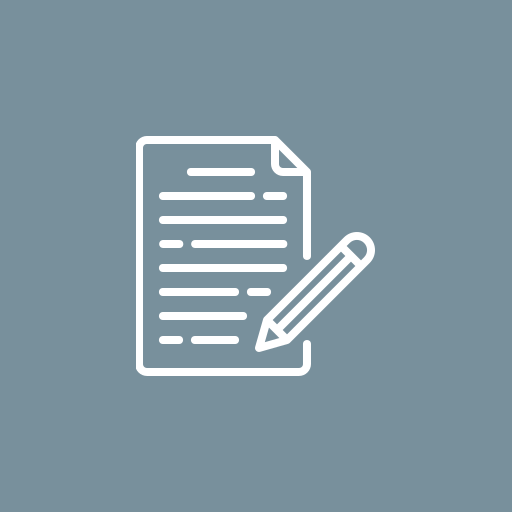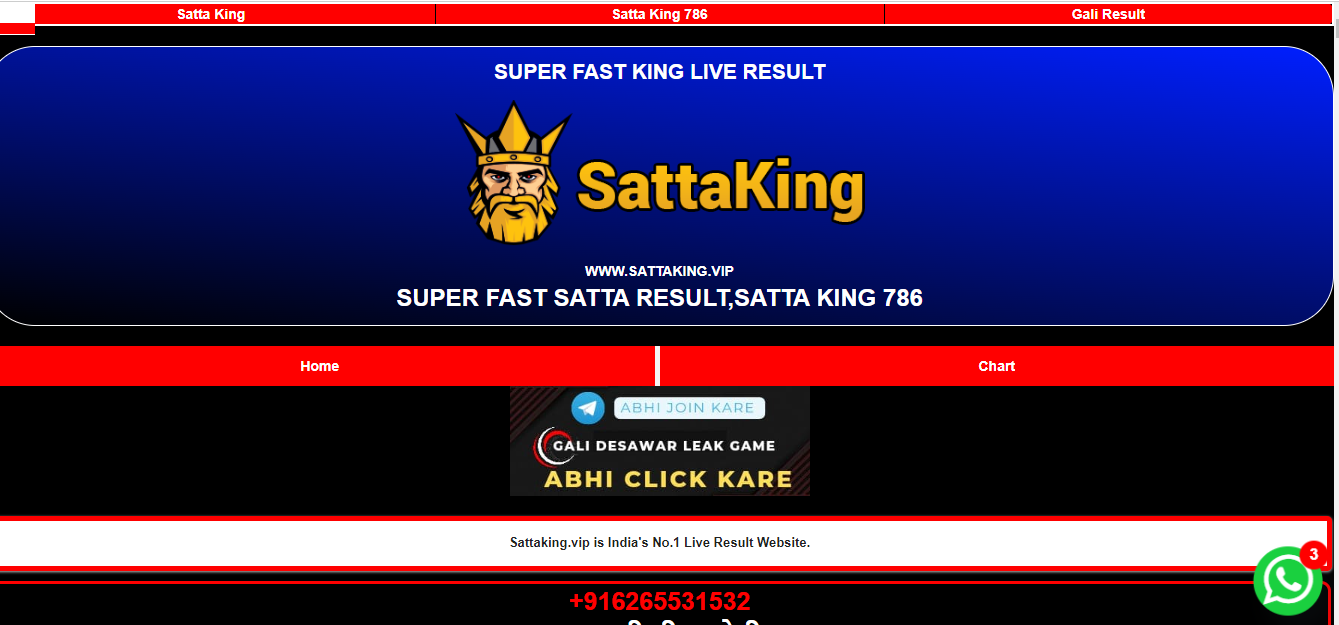Best Podcast Settings for RØDE VideoMic GO – Clean Audio Made Simple
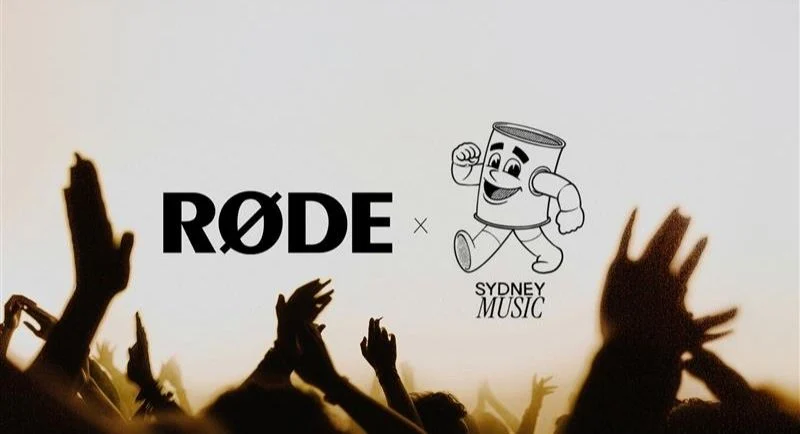
Best Podcast Settings for RØDE VideoMic GO – Clean Audio Made Simple
The RØDE VideoMic GO is a lightweight, plug-and-play shotgun microphone designed for creators who need high-quality audio without complex setups. While it's primarily intended for video, many podcasters use it for casual or mobile podcast recording. If you’re using the VideoMic GO for podcasting, proper settings and positioning can greatly improve sound clarity. This guide explains how to get the best results.
Understanding the RØDE VideoMic GO
Unlike other advanced microphones, the VideoMic GO doesn’t have built-in gain controls, filters, or switches. It’s powered directly by your device’s 3.5mm input and is extremely beginner-friendly. However, to get optimal sound for podcasting, you need to adjust your environment and recording settings instead.
Best Placement and Positioning
- Distance: Keep the mic about 6–12 inches from your mouth.
- Angle: Slightly angle the mic toward your mouth to avoid plosives and nasal tones.
- Shock Isolation: Mount the mic on a boom arm or tripod with the included Rycote shock mount to avoid vibrations.
Ideal Recording Environment
Since the VideoMic GO picks up ambient noise, record in a controlled, quiet space:
- Use soft furnishings like curtains, carpets, or foam panels to absorb sound.
- Avoid rooms with echo or bare walls.
- Turn off fans, ACs, or any background noise before recording.
Audio Interface or External Recorder Settings
If you’re plugging the mic into a camera or basic recorder, you won’t have many controls. But if you’re connecting it to a laptop using a TRRS adapter or an external interface, here’s how to optimize:
- Input Level (Gain): Start with around 50–60% input gain. Avoid maxing it out as it can introduce hiss.
- Sampling Rate: Use 48kHz / 24-bit if your software supports it.
- Recording Format: WAV is better than MP3 for raw quality.
Recommended Software Settings
In podcast software (like Audacity, GarageBand, or Adobe Audition):
- Apply a high-pass filter (80Hz–100Hz) to cut out low-end rumble.
- Use compression to level out volume peaks.
- Apply noise reduction if you notice background hiss.
- Normalize final audio to -1 dB for clean, broadcast-ready output.
Post-Production Tips
Even though the mic lacks controls, you can enhance audio through editing:
- De-essers help remove harsh “S” sounds.
- EQ tweaks can improve tone—reduce mids slightly for warmth.
- Trim silences and apply light reverb only if your audio sounds too dry.
Portable Podcasting with the VideoMic GO
The VideoMic GO is also great for mobile podcast setups with smartphones or portable recorders. Just ensure you're using the correct TRRS adapter for phone compatibility. When traveling or recording on the go, storing your mic safely and using a compact windscreen can improve overall audio reliability.
Why Simplicity Wins with VideoMic GO
For beginners or mobile podcasters, the VideoMic GO removes technical barriers. It allows you to focus on content without diving deep into mic calibration. If you're upgrading from built-in mic recordings, this mic is a big step forward in clarity.
To explore more gear compatible with this mic, you can browse rode accessories and mic upgrades ideal for podcasters.
Also, some Affordable Smart Watches now offer basic audio tools that can complement on-the-go brainstorming sessions, especially for solo podcasters.